Have you ever found problem with your computer, when it previously start the screen only shown “NTLDR is missing” ??
This problem due to NT loader required by windows is missing.
Some of reason
- Because of virus infection that attack system file in boot partition, commonly in drive C:\
- And one of commonly reason, is user mistakes who delete NTLDR file in drive C:\ (Because the file color is blurred, then common user consider that file is a virus. But actually this is important file to run Windows).
And how to fix it??
Things you need;
- CD Windows XP live (Directly booting Windows from CD-ROM )
- UFD (Flashdisk is used to store NTLDR file that we got from another computer that still “healthy”. Commonly sized 245 KB and its located in drive C:\ in “healthy” computer mentioned.
Here is the step;
1) Set your computer BIOS, boot priority to CD-ROM. You can enter to BIOS screen by pressing
If you still have problem to set your boot priority, you can refer to your motherboard manual book.
2) After you confirm for changing, the computer will restart, wait for the system restart, and don’t forget enter your Windows XP Live CD in your CD-ROM drive. Wait until system loading Windows directly from the CD.
3) Then the Windows Live desktop appear, click start menu left below, (the menu is very different with Windows XP full version)
4) In menu list select Total Commander and run it. This is an interesting portable program to discover harddisk contents without starting Windows. Total commander program generally include in Windows Live CD, if you don’t have it within, you can search it from the internet.
5) In total commander program screen, in the left tab, choose Windows system drive generally in drive C:\ and you can see none NTLDR file there.
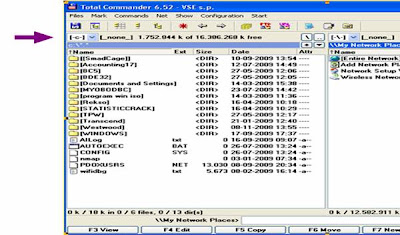
6) Still in total commander, in the right tab selection in drive G: ( where your flasdisk is plugged). Here is the function of NTLDR that previously saved in flasdisk, directly copied to drive C:\ (to the computer has the problem) without change the name or attribute.
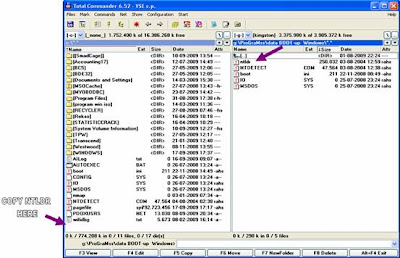
Then shutdown your computer with no differ from windows XP generally.
And turn on your computer, don’t forget eject your CD Windows Live, and your flasdisk, and reset your boot priority into normal stand (to HDD).
Than your Windows can start normally
ada solusi lainnya juga nih dia;
Bagi pengguna Windows, mungkin pernah mengalami dimana ketika komputer anda dinyalakan malah muncul tulisan NTLDR missing. Padahal anda tidak ada mengubah atau menghapus file system di komputer anda.
Apa solusi yang anda lakukan?
Install ulang???
Hmm ..
mungkin benar, tapi dengan install ulang tentu saja banyak aplikasi yang juga harus di install ulang.
Ini beberapa trik untuk mengatasi masalah NTLDR Missing di windows 2000 / XP.
WINDOWS 2000
Untuk Win2k akan lebih ribet karena anda harus boot dari disket, caranya:
* Buat satu bootable disket
* Buat file boot.ini dengan text editoryang isinya seperti ini :
[boot loader]
timeout=30
default=multi(0)disk(0)rdisk(0)partition(1)\WINNT
[operating systems] multi(0)disk(0)rdisk(0)partition(1)\WINNT=“Microsoft Windows 2000 Professional” /fastdetect
* Copy NTLDR dan NTDETECT.COM dari CD/computer yang lain (Win2k yang gak ada masalah tentunya).
* Boot dengan disket tersebut
* Copy file NTLDR dan NTDETECT.COM ke drive C komputer yang akan diperbaiki.
A:
copy ntldr c:
copy ntdetect.com c:
* Keluarkan floppy drive dan reboot.
* Selesai
WINDOWS XP
Di windows XP, prosesnya akan lebih mudah karena Win XP memiliki opsi repair dalam bootable installer.
Yang harus anda lakukan adalah :
* Set bios komputer anda supaya first boot nya adalah CD drive.
* Masukan CD Installer Windows XP
* Boot komputer anda
* Setelah masuk ke setup menu, pilihlah pilihan tekan R untuk repair.
* Pilihlah system yg akan diperbaiki, biasanya ada pilihan nomor 1 C:\Windows, dan enter.
* Jika ditanyakan password Administrator komputer, anda silahkan di isi dan enter
* Setelah berhasil login silahkan copy NTLDR dan NTDETECT.COM dari CD installer anda. Sebelumnya pastikan dulu apa nama drive CD/DVD anda. Kita contohkan disini bernama E:
copy e:\i386\ntldr c:\
copy e:\i386\ntdetect.com c:\
* Apabila sudah selesai silahkan keluar dari editor dan restart komputer anda
* Jangan lupa untuk set boot order anda menjadi Harddisk pertama.
* Selesai.
mine-insight.blogspot.com
