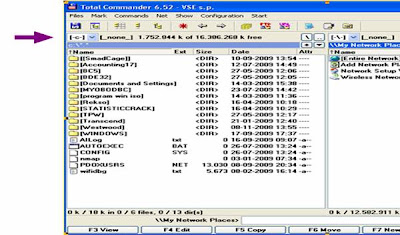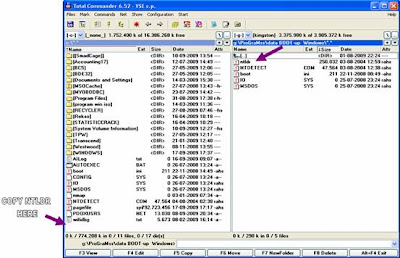Gigi yang kusam bukan jamannya lagi. Wacana Bleaching untuk menghilangkan gigi yang kusam sudah menjadi tren tersendiri.
Berikut ini adalah hal-hal yang sering ditanyakan (FAQ) mengenai pemutihan Gigi;
dan akan dikupas tuntas oleh dokter, drg. Diana Roosumanstri. M.Kes
1. Apakah itu Tooth Bleaching?
Yaitu proses penggunaan bahan pemutih gigi untuk menghilangkan noda dan mencerahkan gigi.
2. Apakah penyebab perubahan warna pada gigi ?
* Makanan dan minuman dengan warna yang kuat misalnya teh, kopi, anggur merah, jika
dikonsumsi terlalu sering.
* rokok.
* faktor usia, membuat gigi berwarna lebih gelap secara alami.
* lubang gigi, gigi yang telah rusak jaringan pembuluh darah dan syarafnya.
* karang gigi.
* obat-obatan tertentu yang dikonsumsi ibu saat hamil.
3. Bagaimana cara memutihkan gigi ?
Ada beberapa teknik yang dapat dipergunakan diantaranya;
A. At home bleaching
Dengan cetakan gigi, dilakukan dirumah selama kurang lebih 1 minggu atau 3-6 minggu, ada juga yang 10-14 hari tergantung kerajinan pemakainya.
gambar berikut menunjukkan contoh alat Bleaching yang dapat dipergunakan dirumah


B. In-office bleaching Biasanya menggunakan bahan Hidrogen Peroksida 35 %, dan dapat dilakukan dengan bantuan penyinaran atau dengan bantuan laser. Hidrogen peroksida berkonsentrasi tinggi ini jauh lebih efektif daripada karbamid peroksida yang digunakan di rumah (at-home bleaching) namun harus dilakukan oleh dokter gigi, karena ia berpotensi untuk menimbulkan iritasi pada jaringan lunak di sekitar gigi.
 Dengan adanya bantuan sinar atau panas, reaksi reduksi oksidasi dapat lebih cepat terjadi. Prosedur perawatan menjadi relatif singkat, yaitu rata-rata 1-2 jam per kunjungan. Sehingga hasilnya juga lebih memuaskan, namun sayangnya biayanya relatif cukup mahal.
Dengan adanya bantuan sinar atau panas, reaksi reduksi oksidasi dapat lebih cepat terjadi. Prosedur perawatan menjadi relatif singkat, yaitu rata-rata 1-2 jam per kunjungan. Sehingga hasilnya juga lebih memuaskan, namun sayangnya biayanya relatif cukup mahal.

C. Dapat juga dilakukan dengan Kombinasi dari perawatan di klinik dengan Home bleaching, agar hasilnya lebih maksimal.
4. Setelah gigi diputihkan , apakah bisa kembali berwarna awal ?
Bisa, kesuksesan bleaching hingga 90%, bisa bertahan hingga 1-4 tahun, tergantung dari :
* perokok apa tidak,
* umur,
* oral higine.
Hindari : kopi, teh, soda (coca cola)
5. Apakah efek samping dari memutihkan gigi ?
* Gigi ngilu, tenggorokan kering/ ingin muntah ( jika terjadi, minum air putih/ susu)
* Iritasi gusi
* Efek samping akan hilang 1-3 hari setelah perawatan
6. Dimana bisa memutihkan gigi ?
Di dokter gigi terdekat
7. Berapa biaya memutihkan gigi ?
Bervariasi tergantung bahan dan tekniknya, bila perwatan di klinik berkisar 500ribu - 1 Juta Rupiah.
8. Apakah semua orang bisa diputihkan giginya ?
Ada kontraindikasi general (karena kondisi fisiknya) : al.
* wanita hamil (karena meningkatkan efek muntah) ;
* anak-anak ;
* perokok berat (karena mudah relaps);
* peminum berat (karena mudah relaps).
Kontra indikasi lokal :
* resesi ginggiva;
* ada sariawan (gingivitis & periodontitis) ;
* sekunder caries ;
* caries; lesi/damage enamel ;
* alergi peroksida
9. Cara perawatan gigi yang telah diputihkan ?
* menghindari makanan yang berwarna kuat misalnya anggur, kopi, cola, teh, dll
* menyikat gigi secepatnya setelah mengkonsumsi makanan/minuman kopi, teh, anggur
atau minumlah menggunakan sedotan.
10. Apakah pasta gigi benar-benar memutihkan gigi ?
Pasta gigi “whitening” tidak mengandung bahan bleaching peroxide. Pasta gigi mengandung bahan abrasi ringan dan bahan pemulas untuk membersihkan gigi dan menghilangkan noda pada permukaan gigi yang ekstra bersih dapat membuat gigi lebih cerah. Sedangkan Bleaching akan memutihkan gigi hingga beberapa tingkat warna